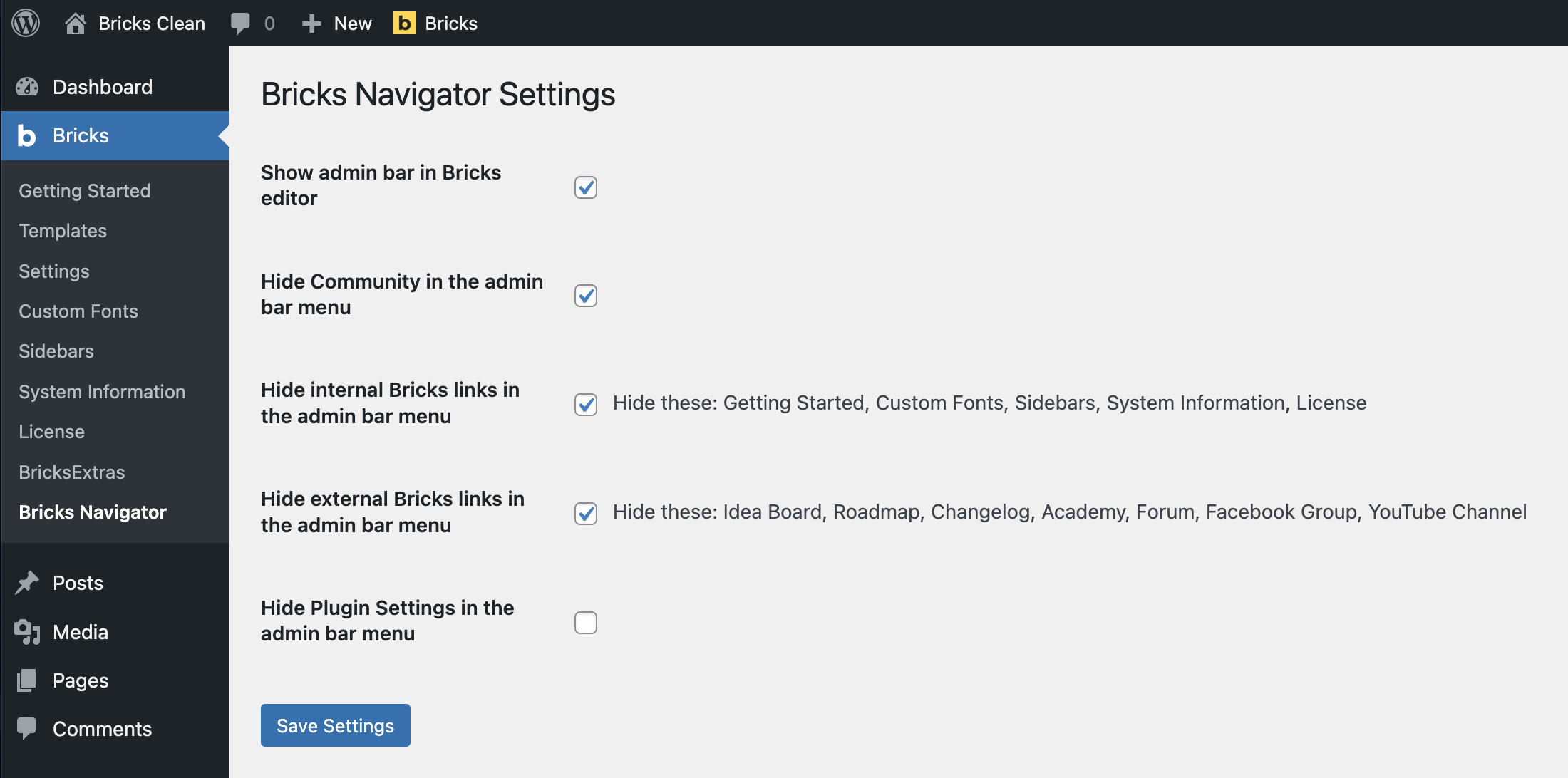Descrição
This plugin adds a handy “Bricks” menu item in the WP admin bar for quickly navigating to various areas within the site as well as to external sites relevant for the users of Bricks Builder theme.
A very useful feature is being able to directly view the list of all Templates and Pages and edit any of them with Bricks directly with a single click without going to Templates and Pages list screens first.
The admin bar can also be enabled in Bricks editor pages via the plugin’s settings page at Bricks → Bricks Navigator.
Links to Bricks-specific plugins’ settings page are also provided.
The menu can be simplified by disabling unwanted items in the plugin’s settings page.
A “new tab” icon is provided for site-specific menu items added by the plugin to open that menu item in a new tab.
All external links open in a new tab.
Built for the Bricks community by BricksLabs.
Automatic Installation
Search for bricks navigator from within your WordPress plugins’ Add New page and install.
Manual Installation
- Click on the
Downloadbutton to download the plugin. - Upload the entire
brickslabs-bricks-navigatorfolder to the/wp-content/plugins/directory. - Activate the plugin through the
Pluginsmenu in WordPress.
Imagens de tela
Avaliações
Contribuidores e desenvolvedores
“Bricks Navigator” é um software com código aberto. As seguintes pessoas contribuíram para este plugin.
Contribuidores“Bricks Navigator” foi traduzido para 3 localidades. Obrigado aos tradutores por suas contribuições.
Traduzir “Bricks Navigator” para o seu idioma.
Interessado no desenvolvimento?
Navegue pelo código, dê uma olhada no repositório SVN ou assine o registro de desenvolvimento via RSS.
Registro de alterações
1.0.3 ( Dec 03, 2023 )
- Fixed the CSS for the “Show admin bar in Bricks” setting for Bricks 1.9.3.
1.0.2 ( Nov 10, 2023 )
- Fixed the CSS for the “Show admin bar in Bricks” setting.
1.0.1 ( Jul 30, 2023 )
- Link to WooCommerce Bricks Settings page now appears only if WooCommerce is active.
- Added “Add New” link under Templates.
- Added “Plugin Settings” node which links to Bricks-specific plugins’ settings pages.
- Added a “Bricks Navigator” Settings page under Bricks admin menu. The Settings page has options to show the admin bar in the editor and hide unwanted items.
- Added a link to plugin’s settings page in the Plugins list screen.
1.0.0 ( May 27, 2022 )
- Initial Release.