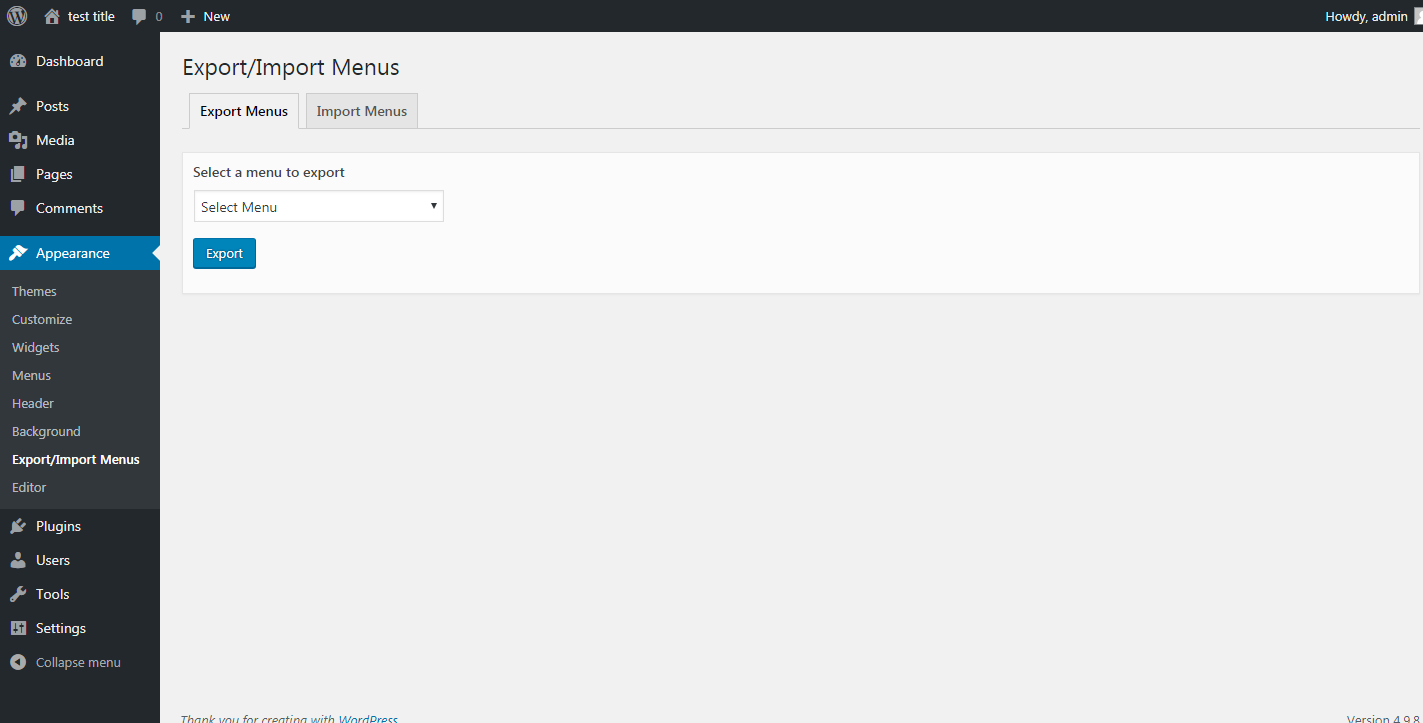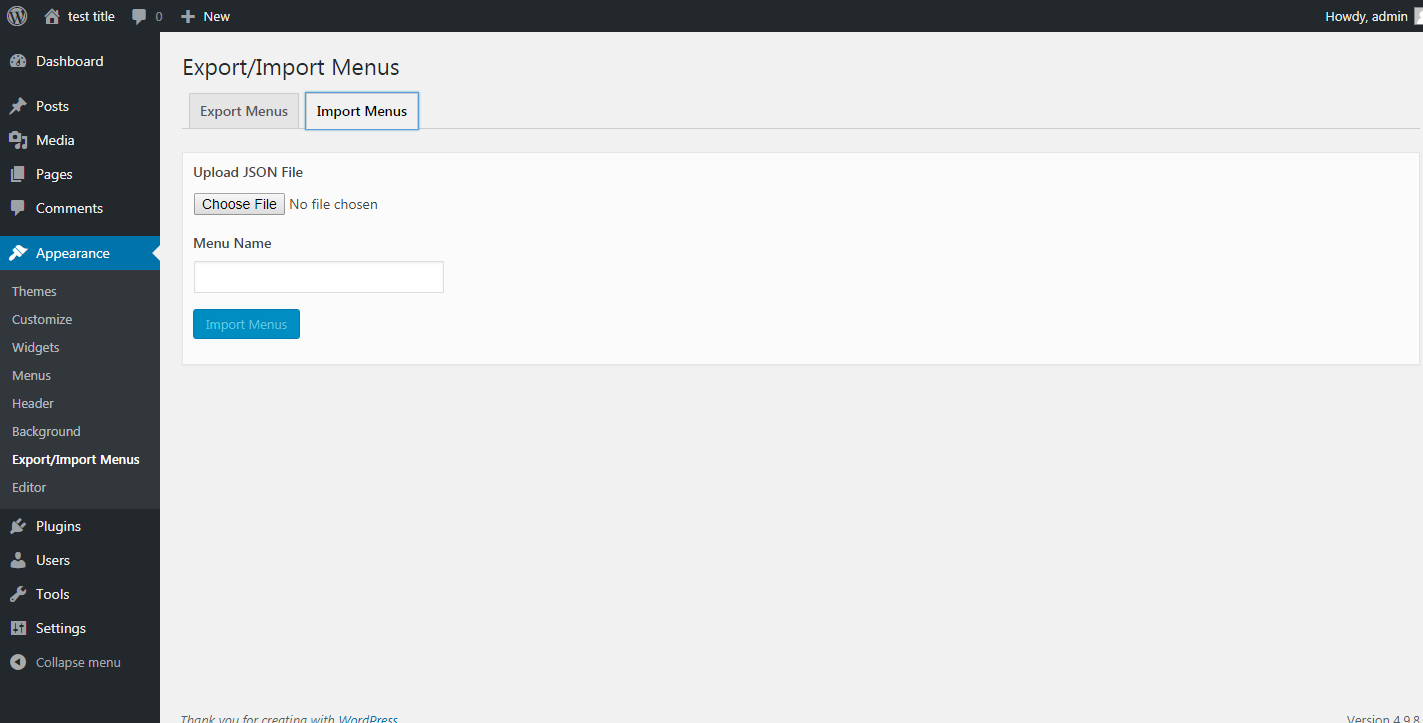Descrição
WordPress Export Import Menus lets you export and import your WordPress Menus. The WordPress Export Import Menus plugin also support the uber menu plugin. Import must be done on the same domain from where we have export the file.
Imagens de tela
Instalação
- Download
dsp-menus-export-import.zip - Unzip
- Upload the
dsp-menus-export-importfolder to the/wp-content/plugins/directory - Activate the Export Import Menus plugin through the ‘Plugins’ menu in WordPress
- Export/Import your menus via Appearance -> Export/Import Menus in the WordPress admin
Avaliações
Contribuidores e desenvolvedores
“Export Import Menus” é um software com código aberto. As seguintes pessoas contribuíram para este plugin.
Contribuidores“Export Import Menus” foi traduzido para 4 localidades. Obrigado aos tradutores por suas contribuições.
Traduzir “Export Import Menus” para o seu idioma.
Interessado no desenvolvimento?
Navegue pelo código, dê uma olhada no repositório SVN ou assine o registro de desenvolvimento via RSS.
Registro de alterações
1.0.1
- Bug Fixes
1.0.2
- Compatibility with WordPress 5.0.1
1.1.0
- Compatibility with WordPress 5.0.2
1.2.0
- Compatibility with WordPress 5.1
- Mozilla Firefox JSON import issue
- Other bug fixes
1.3.0
- Compatibility with WordPress 5.2.1
1.4.0
- Bug fixes – Unable to delete Plugin files on delete
1.5.0
- Compatibility with WordPress 5.3.2
- Fix Custom menu CSS classes import issue
- Fix JSON illegal character issue
- Fix invalid JSON file issue
1.6.0
- Compatibility with WordPress 5.4.2
- Added menu description field in the menu import
- Fix plugin delete undefine constant issue
1.7.0
- Compatibility with WordPress 5.7
1.8.0
- Compatibility with WordPress 6.0
- Other Bug fixes
1.9.0
- Compatibility with WordPress 6.3.2
- Fixed file upload vulnerabilities issues
- Added file type check to only allow .json files upload and restricting other file types
- Other bug fixes