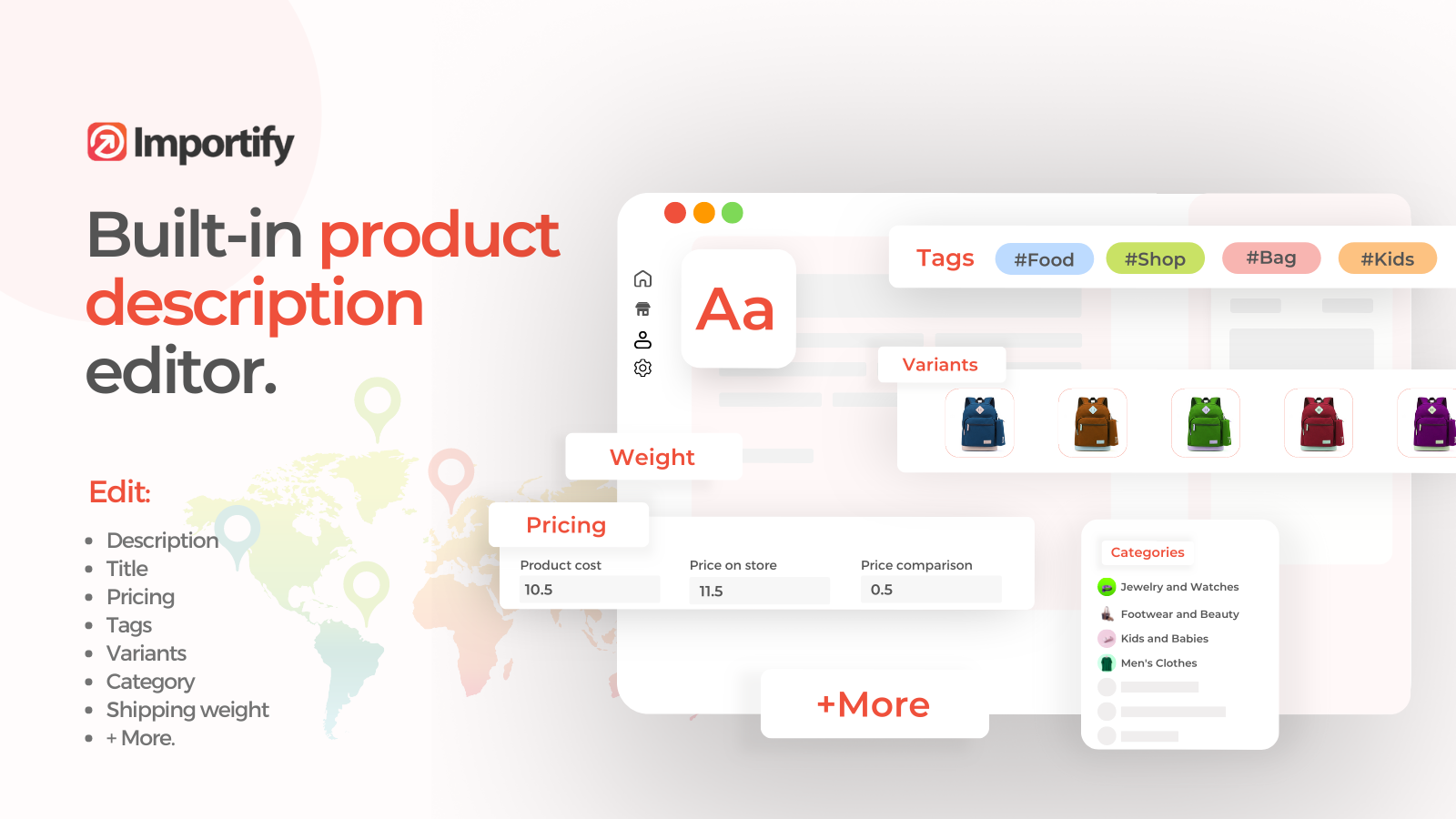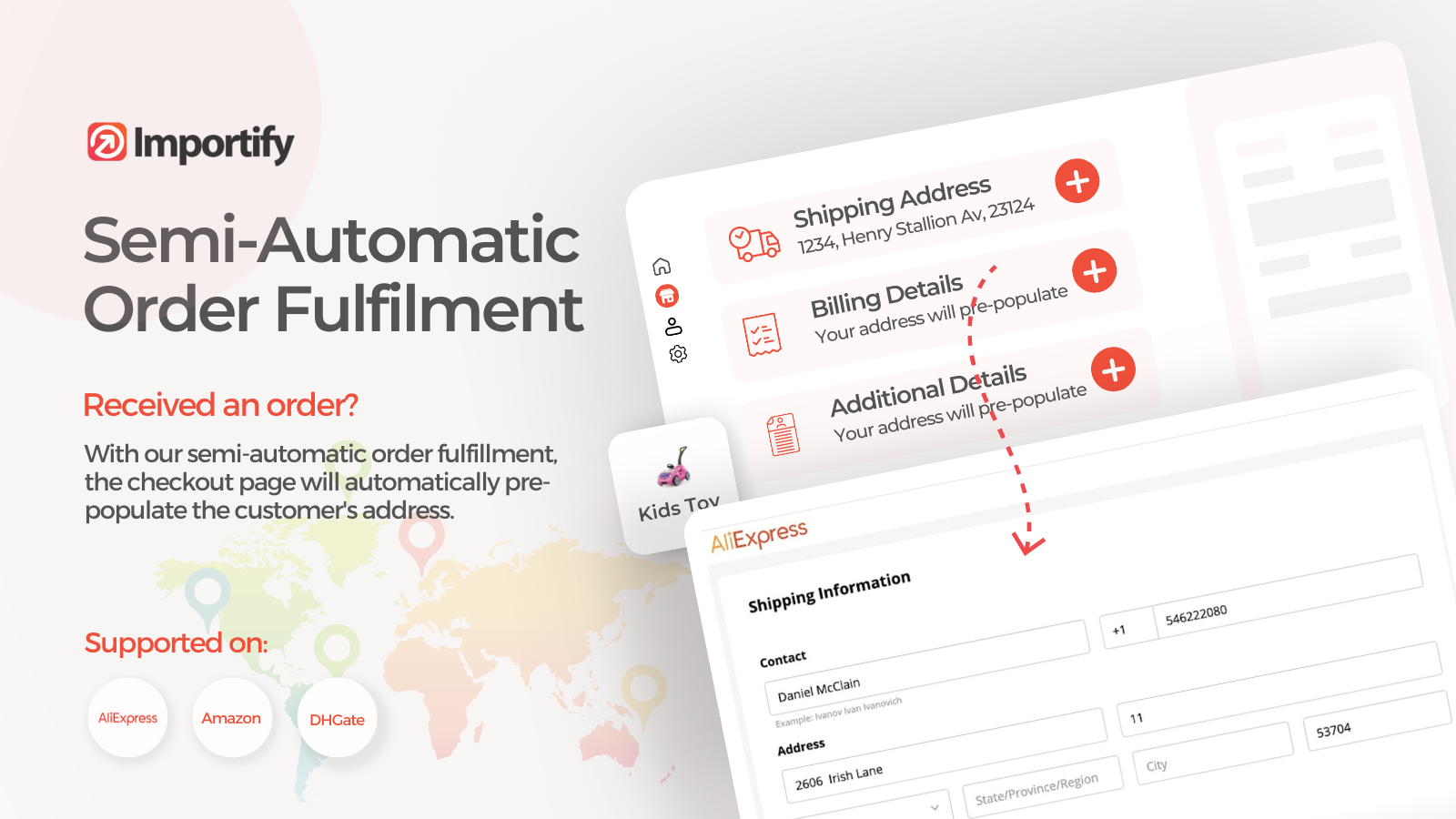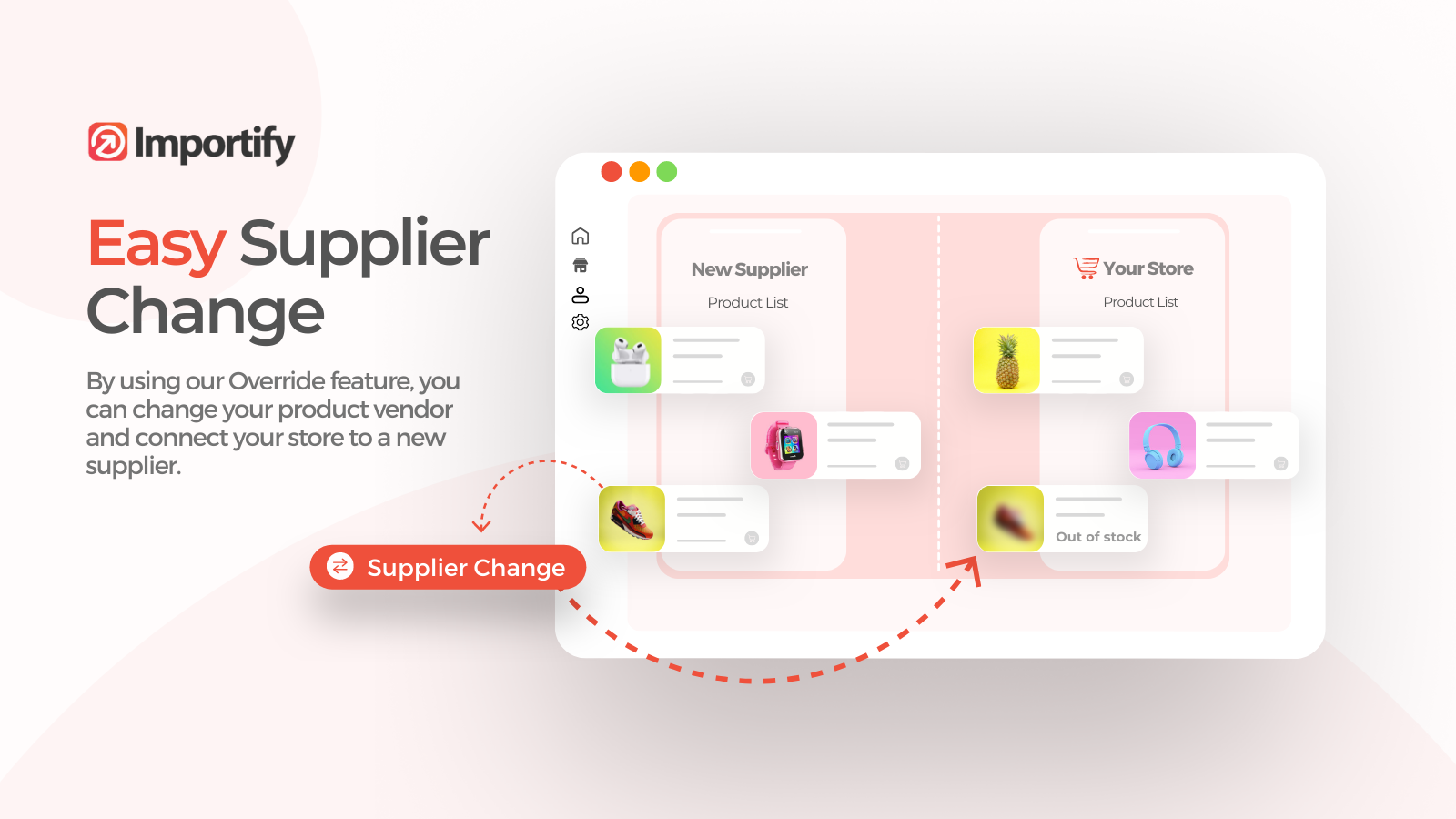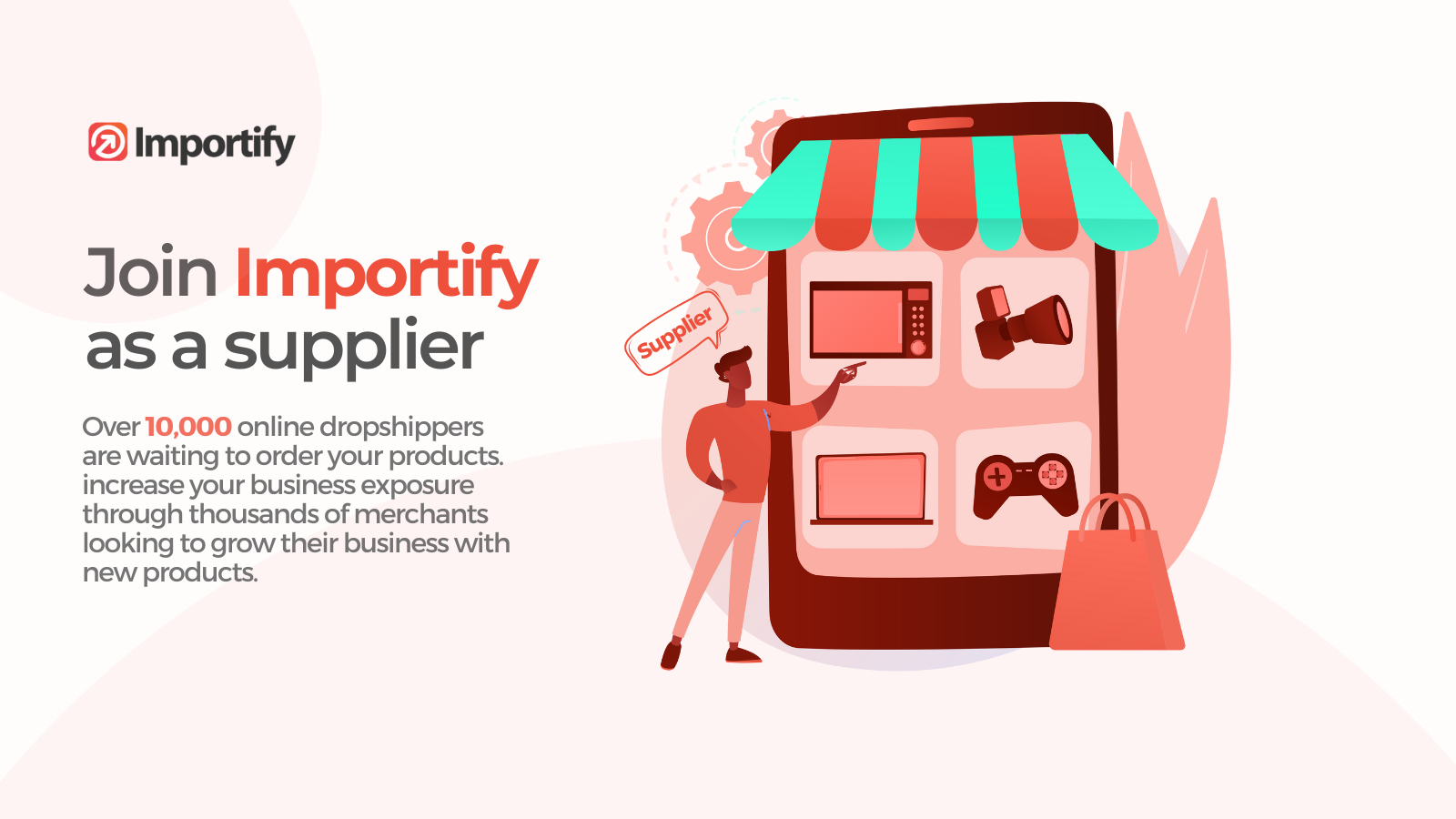Descrição
The Importify WooCommerce plugin simplifies your dropshipping business by allowing easy product discovery and import from major marketplaces like AliExpress, Alibaba, Amazon, Etsy, Walmart, and Taobao. It helps optimize product descriptions and pricing for higher profits and provides a straightforward dashboard for efficient order management and order fulfillment. This tool saves time, letting you focus on growing your business, managing inventory, and finding reliable dropshipping suppliers. With Importify, importing products becomes effortless, helping you expand your offerings and grow your dropshipping business.
►What are the main features of Importify?
-
Find Best Selling Products: Research and identify top-performing dropshipping products in various niches, giving you a competitive advantage in the dropshipping market.
-
Import Products from Multiple Suppliers:
Easily import products from a wide range of US and Chinese suppliers, including Aliexpress, Amazon, Dhgate, Etsy, Alibaba, Temu, Banggood, Cjdropshipping, Taobao, 1688, Tmall, Walmart, Geekbuying, Jd.com, Kohls, Rosegal, Wish, Costco, Snapdeal, Bedbathandbeyond, Tomtop, Flipkart, Bonanza, Ltdcommodities, Shein, Allstarhealth, Lazada, Shopee, and SaleYee. -
Semi-Automatic Order Fulfillment:
Streamline your order processing with Importify’s semi-automatic order fulfillment feature. It automatically pre-populates customer addresses on the checkout page, saving you time and effort. This feature works seamlessly with Aliexpress, Amazon, and Dhgate. -
Customizable Product Details:
Importify allows you to easily modify the title, description, images, variants, and pricing of the imported products. Tailor the product information to align with your brand and target audience.. -
Variant Management and Splitting:
Importify provides advanced features to efficiently manage your product variants and optimize your catalog structure. With our powerful split variant functionality, you can easily separate product variants into individual listings, giving you greater control and flexibility. -
Supplier Switching:
Replace your product vendor with a new supplier and connect them to your store with just a click. Importify makes it simple to switch suppliers without disrupting your store’s operations. -
Override Existing Products:
Quickly update and override existing products in your store with just a few clicks. Importify’s override function simplifies product management and keeps your store up to date. -
Flexible Price Markup System:
Set your prices using three different types of price markup calculation. Importify offers versatile pricing options to help you maximize your profit margins and stay competitive in the market.
►WHAT TYPES OF PRODUCTS CAN YOU DROPSHIP WITH IMPORTIFY?
Whether you’re interested in niche or mainstream products, Importify has you covered with a diverse range of categories to choose from.
Products you can sell: Arts and crafts, Automotive, Baby products, Bags and luggages, Business and office, Clothing and accessories, Electronics, Entertainment and media, Food and drinks, Furniture, Hardware, Health and beauty, Home and garden, Mature products, Pet products, Sports products, Toys and games.
►WHAT SETS IMPORTIFY APART FROM OTHER DROPSHIPPING PLUGINS?
With an impressive 7-year track record, Importify has established itself as a trusted and reliable dropshipping solution. Our app has been featured on the official websites of Shopify, Wix, and WooCommerce, showcasing our strong partnerships and integrations with these leading e-commerce platforms. Moreover, Importify was recently recognized by Cloudways and Investopedia as one of the best dropshipping tools for 2024, further solidifying our position as a top choice for entrepreneurs and business owners.
►WHAT ARE THE MINIMUM REQUIREMENTS?
To use the Importify plugin on your WordPress website, make sure you have the following:
- WooCommerce plugin installed and activated
- WordPress permalinks set to anything except “plain” (go to “Settings” -> “Permalinks”)
- An SSL certificate installed for a secure connection (https://)
- Google Chrome browser or Edge installed to use the Importify Google Chrome extension
- Coming Soon, Under Construction & Maintenance Mode turned off on your website.
►HOW TO REGISTER AND INSTALL THE IMPORTIFY APP?
To set up the Importify app on your WordPress WooCommerce store, follow these simple steps:
-
Install and Activate the Importify Plugin:
Option 1: Download from WordPress Marketplace
- Visit the WordPress marketplace and search for the Importify plugin.
- Download the plugin directly from the marketplace.
- Log in to your WordPress admin dashboard.
- Navigate to “Plugins” and click on “Add New.”
- Upload the downloaded Importify plugin file and click “Install Now.”
- Once the installation is complete, click “Activate” to enable the plugin on your store.
Option 2: Install from WordPress Admin Dashboard
- Log in to your WordPress admin dashboard.
- Click on “Plugins” in the left-hand menu.
- Click on the “Add New” button at the top of the page.
- In the search bar, type “Importify” and press Enter.
- Locate the Importify plugin in the search results.
- Click on the “Install Now” button next to the plugin.
- After the installation is complete, click “Activate” to enable the plugin on your store.
Once you have successfully installed and activated the Importify plugin, you can proceed to the next steps: selecting a plan and subscribing to the Importify app.
2. Access the app’s dashboard: Click on the Importify app icon from the side menu, and click “go to dashboard”
3. Choose an Importify Subscription Plan: Navigate to the Importify dashboard and select a subscription plan that aligns with your business requirements and goals. Complete the subscription process to gain access to Importify’s features.
4. Install the Importify Chrome Extension: To seamlessly import products from supported marketplaces, install the Importify Chrome extension in your Google Chrome browser. This extension will enable you to quickly add products to your import list while browsing supplier websites.
5. Select a Supported Marketplace:
Select a Supported Marketplace: Refer to Importify’s list of supported websites and choose a marketplace that you want to dropship products from.
6. Import Products from Supplier Pages: Visit the product pages of the suppliers you wish to import products from (screenshot below). On each product page, you will find an “Add” button provided by the Importify Chrome extension. Click on this button to initiate the import process and start adding the product to your WooCommerce store.
►AliExpress Dropshipping
– Am I able to dropship from AliExpress using Importify?
Yes, you can import products from Aliexpress to Woocommerce and fulfill orders.
Check out the video below to understand how to import products from Aliexpress.
►Alibaba Dropshipping
– Am I able to dropship from Alibaba using Importify?
Yes, you can import products from Alibaba to Woocommerce, the fulfillment needs to be handled by the merchant.
Check out the video below to understand how to import products from Alibaba into Woocommerce.
►Amazon Dropshipping
– Am I able to dropship from Amazon using Importify?
Yes, you can dropship from Amazon, as long as your business follows Amazon’s dropshipping policy.
What is dropshipping and how does it work? (by amazon)
*Amazon Dropshipping Policy
Check out the video below to understand how to import products from Amazon into Woocommerce.
► Etsy Dropshipping
– Am I able to dropship from Etsy using Importify?
You can import products from Etsy to Woocommerce, the fulfillment needs to be handled by the merchant.
Check out the video below to understand how to import products from Etsy into Woocommerce.
► Taobao Dropshipping
– Am I able to dropship from Taobao using Importify?
You can import products from Taobao to Woocommerce, the fulfillment needs to be handled by the merchant.
Check out the video below to understand how to import products from Taobao into Woocommerce.
► 1688 Dropshipping
– Am I able to dropship from 1688 using Importify?
You can import products from 1688 to Woocommerce, the fulfillment needs to be handled by the merchant.
Check out the video below to understand how to import products from 1688 into Woocommerce.
► Dhgate Dropshipping
– Am I able to dropship from Dhgate using Importify?
You can import products from Dhgate to Woocommerce, the fulfillment needs to be handled by the merchant.
Check out the video below to understand how to import products from Dhgate into Woocommerce.
►HOW TO USE IMPORTIFY?
It was very important for us to make Importify user-friendly and very easy to use. Once you install the Importify app plugin and the Importify chrome extension, all you have to do is to visit one of our supported websites and click the Add button in order to import the product.
►WHAT ARE THE SYSTEM REQUIREMENTS?
To run Importify, you must use the Google Chrome Browser. (For Importify Google Chrome extension to work)
►HOW DOES THE FREE TRIAL WORKS?
When starting your free trial, you’ll be able to use Importify immediately. Your billing cycle will start when the trial ends.
►CAN I CANCEL MY ACCOUNT AT ANY TIME?
If you ever decide that this isn’t the right solution for your business, simply cancel your recurring payment.
THE BEST ALTERNATIVE TO ALIDROPSHIP, ALI DROPSHIP, WOODROPSHIP, DROPSHIPME, KNAWAT, CARTFLOWS, OBERLO, DROPIFIED, SPOCKET, AUTODS, CJDROPSHIPPING, DSERS, EPROLO, ZENDROP, TRENDSI, ZOPI, HYPERSKU, DROPSHIPMAN, SYNCEE, MODALYST, TOPDSER, DROPCOMMERCE, AUTOMIZELY, ALD, DROPSHIPPING AND FULFILLMENT FOR ALIEXPRESS AND WOOCOMMERCE, ALIEXPRESS DROPSHIPPING FOR WOOCOMMERCE BY THESHARK, ALIEXPRESS DROPSHIPPING WITH ALI2WOO LITE, KNAWAT WOOCOMMERCE DROPSHIPPING, THESHARK DROPSHIPPING FOR ALIEXPRESS, EBAY, AMAZON, ETSY AND WOOCOMMERCE, SPREADR WOOCOMMERCE PLUGIN – AMAZON IMPORTER FOR DROPSHIPPING AND AFFILIATE, DROPSHIPPING & AFFILIATION WITH AMAZON
Imagens de tela
Instalação
Importify plugin installation is as easy as it gets, it works with both WordPress and WooCommerce on your website.
Instructions:
- Install the plugin through the WordPress plugins screen OR unzip the plugin archive to ‘/wp-content/plugins’
- In the WordPress ‘Plugins’ page, activate the plugin.
- Click on “Importify” menu item from your admin sidebar.
- Click on “Go To Dashboard”
- From the Importify dashboard, Install the Importify chrome extension
- Visit one of the supported wholesalers sites, visit a product page and click on the Add button.
FAQ
-
What sites can I import products from?
-
Using Importify you can import products from Aliexpress, Amazon, DhGate, Etsy, Alibaba, ChinaBrands, Banggood, CJdropshipping, TaoBao, 1688, Tmall, Gogomall, Walmart, DealExtreme, Wonify, Gearbest, Geekbuying, JD, Kohls, Miniinthebox, RoseGal, Sears, Wish, Costco, Snapdeal, Overstock, Fasttech, Tmart, Tomshop, Flipkart, Rubyimports, Bonanza, LtdCommodities, Shein, Allstarthealth, Lazada
-
Will I need a web developer to handle code embedding?
-
No need, after installing the plugin and the chrome extension, you’re good to go!
-
How much does Importify costs?
-
Importify offers a 1 day free trial, for more details about our plans please visit our pricing page
-
How do I reach out to Importify’s customer support?
-
You can contact our support by using this form.
-
How to start using Importify:
Avaliações
Contribuidores e desenvolvedores
“Importify – Dropshipping WooCommerce Plugin for Aliexpress, Amazon, Etsy, Alibaba, Walmart & More” é um software com código aberto. As seguintes pessoas contribuíram para este plugin.
ContribuidoresInteressado no desenvolvimento?
Navegue pelo código, dê uma olhada no repositório SVN ou assine o registro de desenvolvimento via RSS.
Registro de alterações
1.0.0
- Initial release.
1.0.1
- Update Error message handleing.
- Update Account check action.
= 1.0.5=
* Bug fixes.