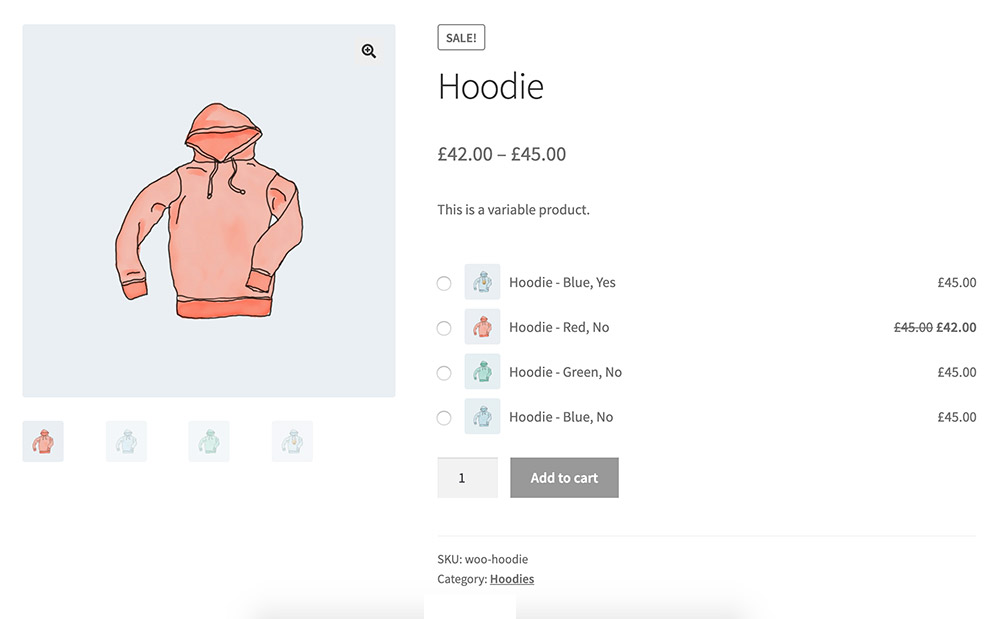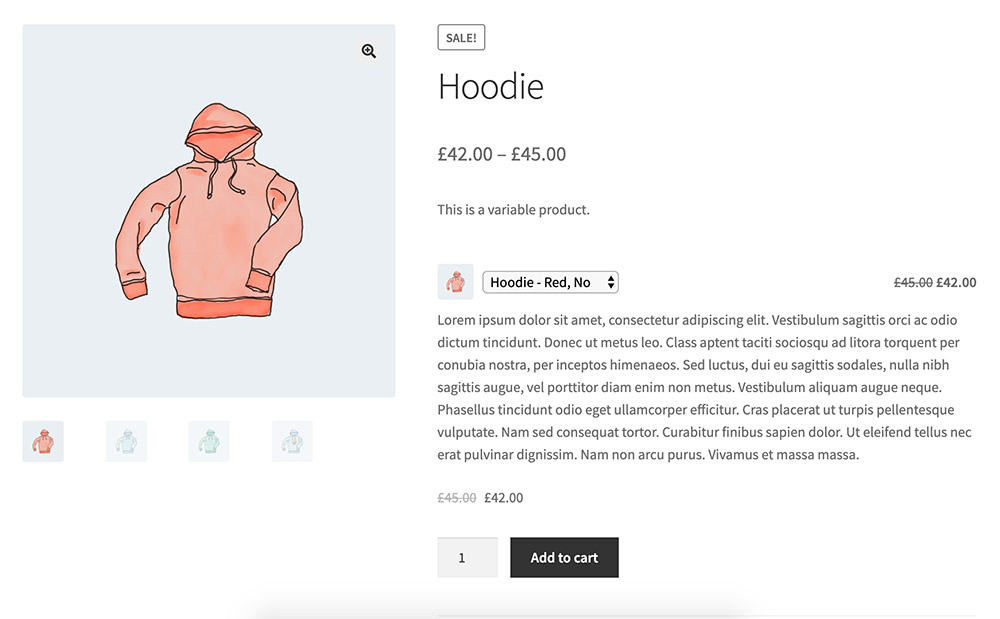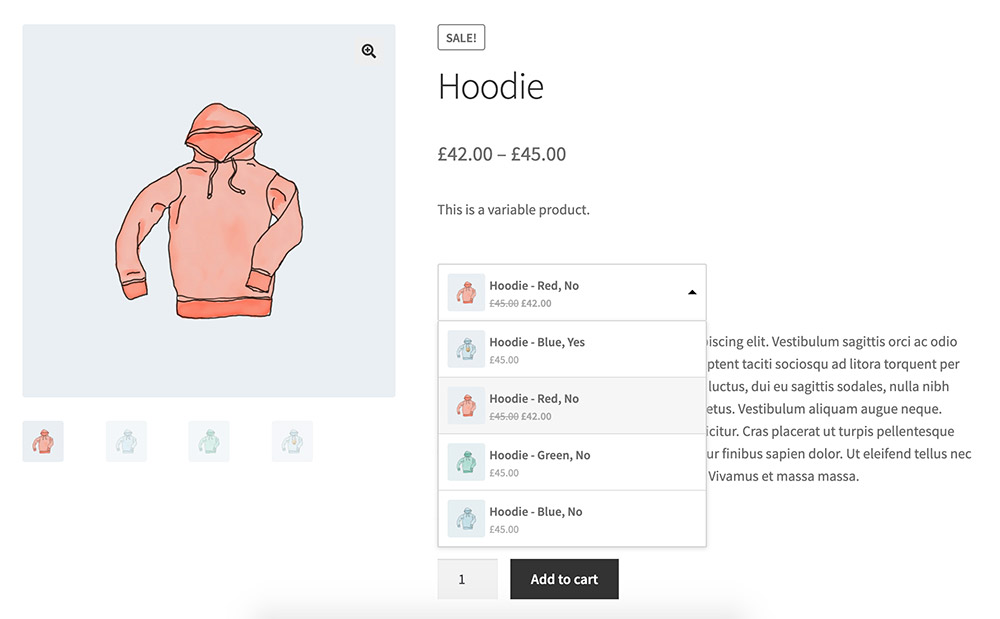Descrição
WPC Variations Radio Buttons for WooCommerce is a blowing hit designed especially for helping store owners bring about a more visitor-friendly interface. When it comes to choosing an option from variable products, customers now don’t have to click on each option or browse from the drop down list in order to attain product info. By adding radio buttons, all variations and all attributes will be shown at one screen only. Making decisions now is a task of much less effort now to your visitors.
Live demo
Visit our live demo here to see how this plugin works.
Features
- Four types of interface available: HTML tag, Select2, ddSlick & Radio Buttons (default)
- Easy to switch between different interfaces
- Choose to display image, price, or stock status of variations.
- Combine all attributes/variation into one screen display
- Compatible with all WP themes, WooCommerce & WPClever plugins
- RTL support for better displaying right-to-left languages
- WPML compatible – it’s possible to build multilingual sites
Wanna save your precious time working on variations? Try our brand-new free plugin WPC Variation Bulk Editor and WPC Variation Duplicator.
Not what you needed?
Please try other plugins from us:
Instalação
- Please make sure that you installed WooCommerce
- Go to plugins in your dashboard and select “Add New”
- Search for “WPC Variations Radio Buttons”, Install & Activate it
- Go to WPClever > Variations Radio Buttons to change settings
Avaliações
Contribuidores e desenvolvedores
“WPC Variations Radio Buttons for WooCommerce” é um software com código aberto. As seguintes pessoas contribuíram para este plugin.
Contribuidores“WPC Variations Radio Buttons for WooCommerce” foi traduzido para 5 localidades. Obrigado aos tradutores por suas contribuições.
Traduzir “WPC Variations Radio Buttons for WooCommerce” para o seu idioma.
Interessado no desenvolvimento?
Navegue pelo código, dê uma olhada no repositório SVN ou assine o registro de desenvolvimento via RSS.
Registro de alterações
3.5.3
- Added: Filter hook ‘woovr_image_size’
3.5.2
- Fixed: Find correct selected option
3.5.1
- Updated: Optimized the code
3.5.0
- Updated: Compatible with WP 6.4 & Woo 8.5
3.4.9
- Fixed: Minor CSS/JS issues in the backend
3.4.8
- Updated: Optimized the code
3.4.7
- Fixed: Minor CSS/JS issues in the backend
3.4.6
- Updated: Compatible with WP 6.3 & Woo 8.0
3.4.5
- Fixed: Minor CSS/JS issues
3.4.4
- Updated: Optimized the code
3.4.3
- Fixed: Minor CSS/JS issues in the backend
3.4.2
- Fixed: Optimized JS code
3.4.1
- Updated: Compatible with WPC Variation Duplicator
3.4.0
- Updated: Optimized the code
3.3.3
- Added: Upload custom image for each variation
- Updated: Optimized the code
3.3.2
- Added: Grid layout with 2/3/4 columns
- Added: Compatible with WPC Additional Variation Images
3.3.1
- Fixed: “Option none” label
- Added: Some filter hooks
3.3.0
- Added: Grid layout
- Added: Configure “Option none” label/image for individual product
3.2.6
- Fixed: Minor CSS/JS issues in the backend
3.2.5
- Fixed: Minor JS issue
3.2.4
- Updated: Optimized the code
3.2.3
- Added: HPOS compatibility
- Added: Compatible with WPC Smart Messages for WooCommerce
3.2.2
- Fixed: Minor JS issue for jQuery < 3.0
3.2.1
- Fixed: Minor JS issue
3.2.0
- Added: Function ‘get_settings’ & ‘get_setting’
3.1.9
- Updated: Optimized the code
3.1.8
- Updated: Optimized the code
3.1.7
- Added: “Choose an option” label
3.1.6
- Fixed: Notice on settings page
3.1.5
- Added: Filter hook ‘woovr_show_name’
3.1.4
- Fixed: Minor JS/CSS issues
3.1.3
- Updated: Optimized the code
3.1.2
- Fixed: Minor JS/CSS issues
3.1.1
- Fixed: Error when adding custom name for variation
3.1.0
- Updated: Optimized the code
3.0.4
- Added: Filter hook ‘woovr_get_children’ & ‘woovr_get_children_data’
3.0.3
- Added: Weight & dimensions attribute
3.0.2
- Fixed: Minor CSS issue for select2
3.0.1
- Fixed: Wrong variation name
3.0.0
- Updated: Work with “Any” attribute
2.6.2
- Removed: Unnecessary option ‘Active for WPC plugins only’
2.6.1
- Fixed: Backward compatibility with WPC Smart Compare, Quick View, Wishlist
2.6.0
- Added: “Choose an option” image
2.5.8
- Fixed: JS when changing image
2.5.7
- Fixed: Minor JS issue
2.5.6
- Fixed: Minor JS issue
2.5.5
- Fixed: Some minor CSS & JS issues
2.5.4
- Updated: Optimized the code
2.5.3
- Fixed: Minor JS issue
2.5.2
- Fixed: Hide image for ddSlick & Select2
2.5.1
- Fixed: Error with radio buttons
2.5.0
- Fixed: Minor JS issue
2.4.9
- Updated: Optimized the code
2.4.8
- Added: Filter hooks: woovr_active, woovr_show_clear, woovr_hide_unpurchasable, woovr_selector, woovr_variation_name, woovr_show_image, woovr_show_price, woovr_show_availability, woovr_show_description
2.4.7
- Updated: Compatible with WordPress 5.8 WooCommerce 5.6
2.4.6
- Fixed: Minor JS issue
2.4.5
- Updated: Compatible with WooCommerce 5.4.1
2.4.4
- Updated: Compatible with WordPress 5.7.2 WooCommerce 5.3
2.4.3
- Added: Filter hook ‘woovr_variation_info’
2.4.2
- Updated: Optimized the code
2.4.1
- Updated: Optimized the code
2.4.0
- Updated: Optimized the code
- Updated: Compatible with WordPress 5.7 WooCommerce 5.1
2.3.1
- Added: RTL support for better displaying right-to-left languages
- Updated: Compatible with WordPress 5.6.1 WooCommerce 5.0
2.3.0
- Fixed: The update checker URL
2.2.6
- Fixed: Some minor JS issues
- Updated: Compatible with WordPress 5.6 WooCommerce 4.8
2.2.5
- Fixed: Some minor JS issues
- Updated: Compatible with WooCommerce 4.7
2.2.4
- Updated: Compatible with WooCommerce 4.6.1
2.2.3
- Updated: Compatible with WooCommerce 4.6
- Updated: Optimized the code
2.2.2
- Fixed: Some minor CSS & JS issues
2.2.1
- Updated: Optimized the code
2.2.0
- Updated: Compatible with WordPress 5.5 & WooCommerce 4.3.3
2.1.4
- Fixed: Show the settings tab for the variable product only
- Added: data-availability to compatible with WPC Plugins
2.1.3
- Updated: Compatible with WordPress 5.4.2 & WooCommerce 4.3
2.1.2
- Added: French translation (Thanks to Florian B)
- Updated: Optimized the code
2.1.1
- Fixed: Display both radio buttons and default attributes dropdown
- Added: Czech translation (Thanks to Jan Baďura)
2.1.0
- Try to fix “Update Failed: Download failed. Not Found”
2.0.7
- Fixed: Select default variation on page load
2.0.6
- Added: data-sku
- Fixed: Compatible with WPC Frequently Bought Together
2.0.5
- Fixed: Compatible with WPC plugins
2.0.4
- Added: Custom name for each variation
- Fixed: Activate for WPC plugins only
2.0.3
- Fixed: Variation’s image
2.0.2
- Fixed: Compatible with WPC Product Bundles
- Added: Filter hooks: woovr_data_attributes_option_none, woovr_data_attributes
2.0.1
- Updated: Compatible with WordPress 5.4 & WooCommerce 4.0.1
2.0.0
- Added: Option to show variation description
- Added: Filter hooks: woovr_variation_image, woovr_variation_name, woovr_variation_price, woovr_variation_availability, woovr_variation_description
1.1.8
- Fixed: Hide default variations selector immediately on page load
1.1.7
- Fixed: Minor JS issue
1.1.6
- Added: Option to enable “Choose an option”
1.1.5
- Added: Option to enable for WPC plugins only
1.1.4
- Updated: Optimized the code
1.1.3
- Fixed: Compatible with other WPC plugins
1.1.2
- Updated: Optimized the code
1.1.1
- Added: Option to hide unpurchasable variation
- Added: Show stock status on dropdown
1.1.0
- Fixed: Default variation
1.0.9
- Updated: Compatible with WordPress 5.3 & WooCommerce 3.8
1.0.8
- Fixed: Minor JS issue
1.0.7
- Added: Option to change the variation name
1.0.6
- Added: Select2 selector interface
1.0.5
- Fixed: Compatible with WPC Smart Quick View
1.0.4
- Fixed: Default variation
1.0.3
- Fixed: Load ddSlick library
1.0.2
- Updated: Compatible with other WPC plugins
1.0.1
- Updated: Optimized the code
1.0.0
- Released